Here is a list of data input and output fields that Notud uses for Zapier
Input Fields
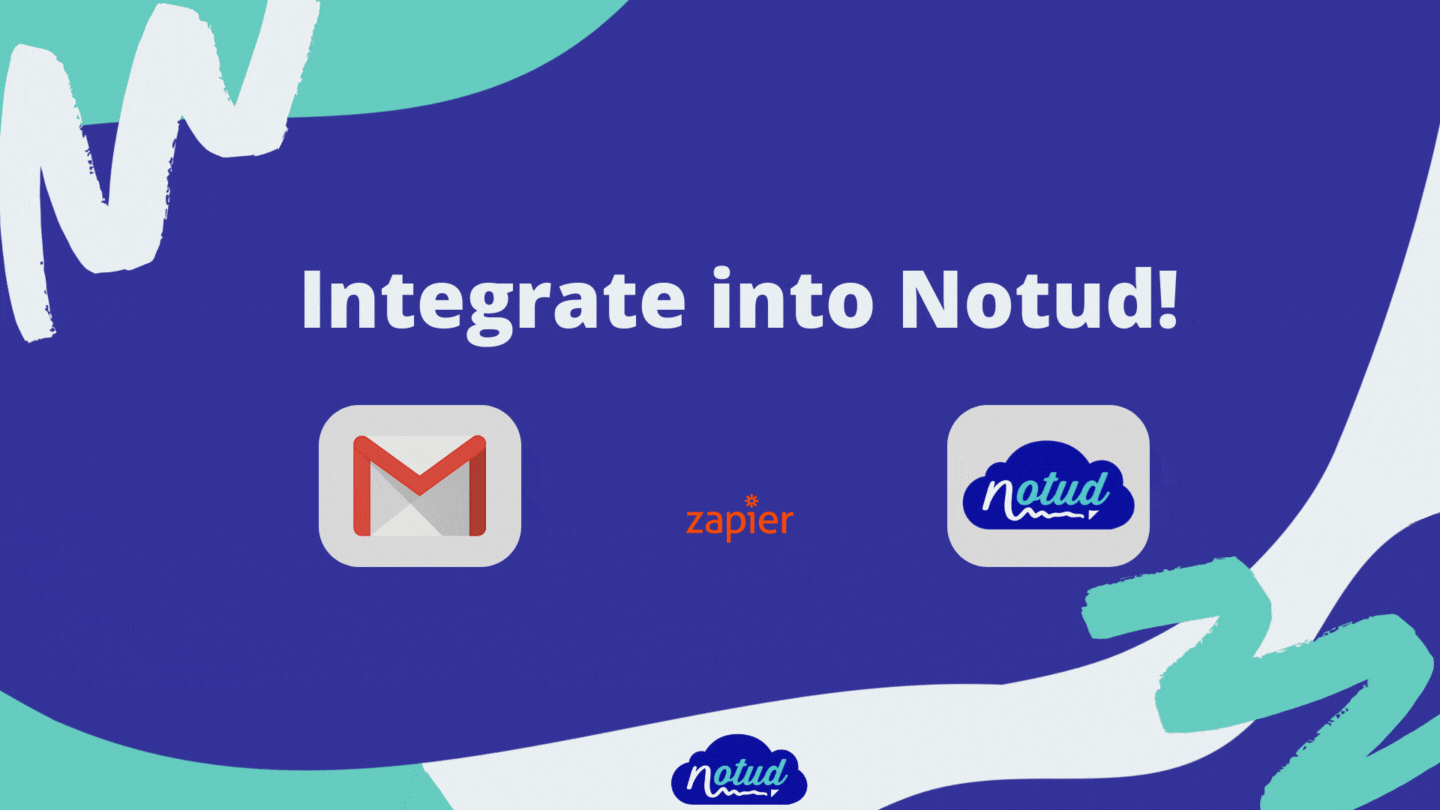 These are a list of data fields that can be inserted into Notud
These are a list of data fields that can be inserted into Notud
| Data Field | Description |
| External Id* | A unique Id / field for the contact from the external source system |
| Contact Type** | Contact Type for the contact in Notud |
| Name | Name of the contact or business |
| Title | Title of the contact |
| FirstName | First name of the contact |
| LastName | Last name of the contact |
| Email address for the contact | |
| PhoneNumber1 PhoneNumber2 PhoneNumber3 PhoneNumber4 |
Phone numbers for the contact |
| PhoneNumberType1 PhoneNumberType2 PhoneNumberType3 PhoneNumberType4 |
Match the phone number type you've used above (Eg. Mobile, Home, Work, Business - Fax, Home - Fax, Pager, Assistant, Reception) |
| AddressLine1 | Main address for the contact |
| AddressLine2 | Additional address information for the contact if needed |
| Suburb | Suburb address for the contact |
| State | State address for the contact |
| Country | Country address for the contact |
| PostCode | Postcode address for the contact |
*Note: Please use appropriate field and not the default "ID" field. More info here.
**Note: You can sort your contact list by Contact Type, so enter a relevant one word description (Eg: HubSpot, SalesForce, Google Contacts, etc).
Output Fields
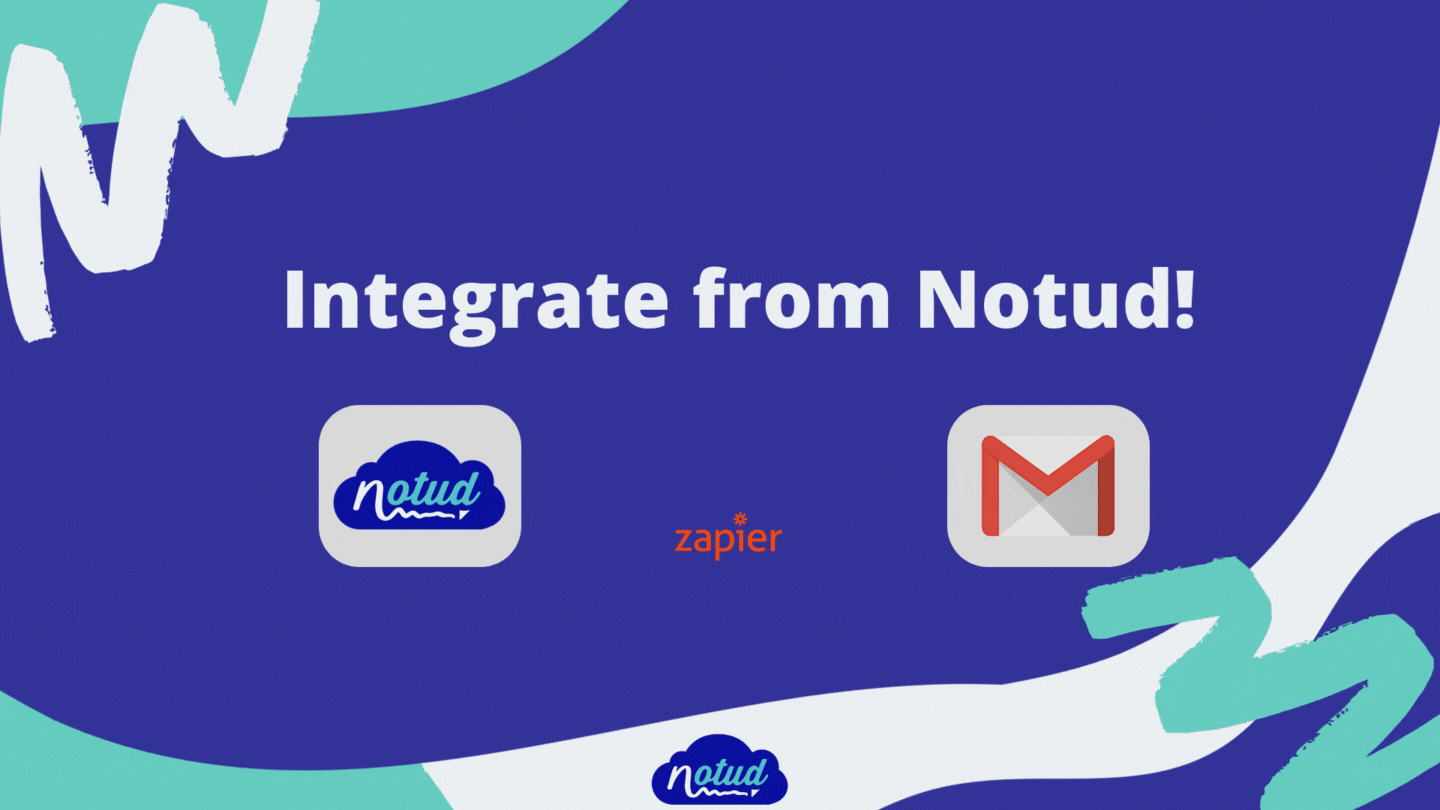 These are a list of data fields that Notud can send to other apps.
These are a list of data fields that Notud can send to other apps.
| Data Field | Description |
| Note Name | Name of the note |
| Contact Name | Name of the contact associated with the note |
| Note Url | Web URL for the note |
| ID | Unique ID passed to Zapier |
| Note ID | Unique ID for the note |
| External ID | External Contact ID for the contact associated with the note |
| Note is Active | Note status TRUE/FALSE (false the note was deleted) |
| Note is Locked? | Note locked status TRUE/FALSE (true the note was locked) |
| Contact Email | Email for associated with the contact |
| Contact ID | Unique ID for the contact |
| Created Date (UTC) | Time and date the note was created |
| Modified Date (UTC) | Time and date the note was modified |
