How to bulk import your contacts from your CRM and keep them updated with Zapier
Follow these steps once you've setup a Zapier account and are looking to integrate your CRM with Notud. We'll use HubSpot as an example CRM to integrate Notud using Zapier. We know these steps can be a little tough so feel free to reach out and we'll help out as best we can!
1. Create Zap
Create the trigger from your CRM (E.G HubSpot)
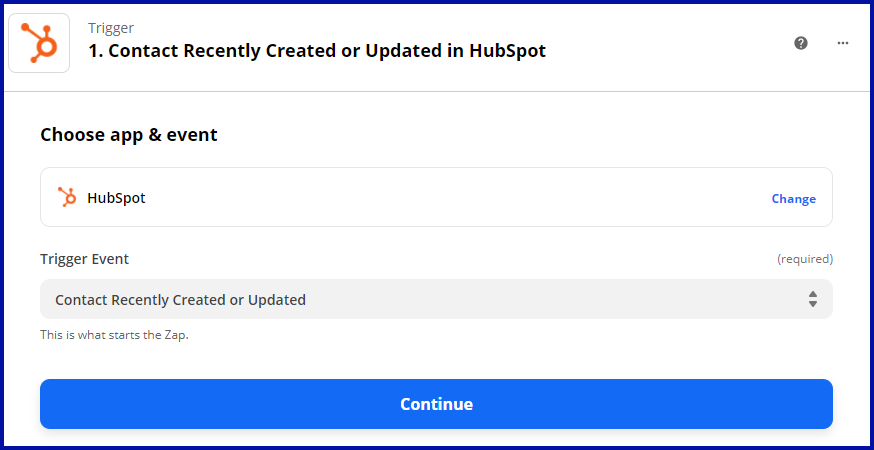
Create the action in Notud and setup a contact type.
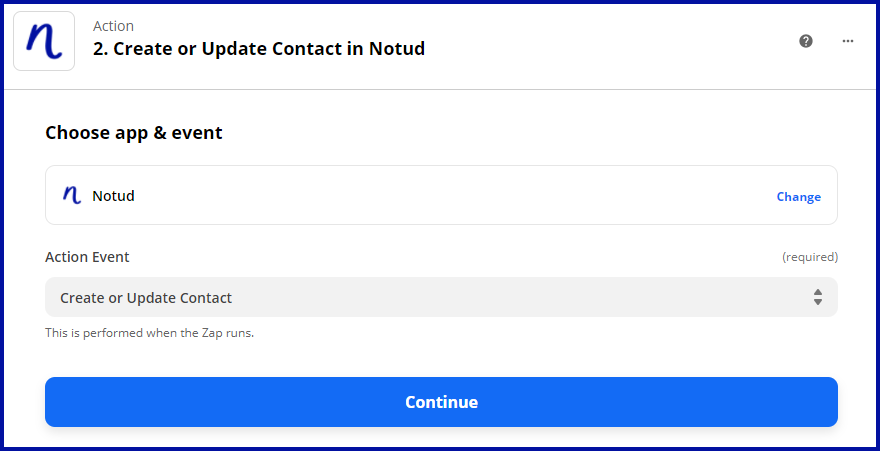
NOTE: When you create the action event, make sure to type your appropriate Contact Type (example below).
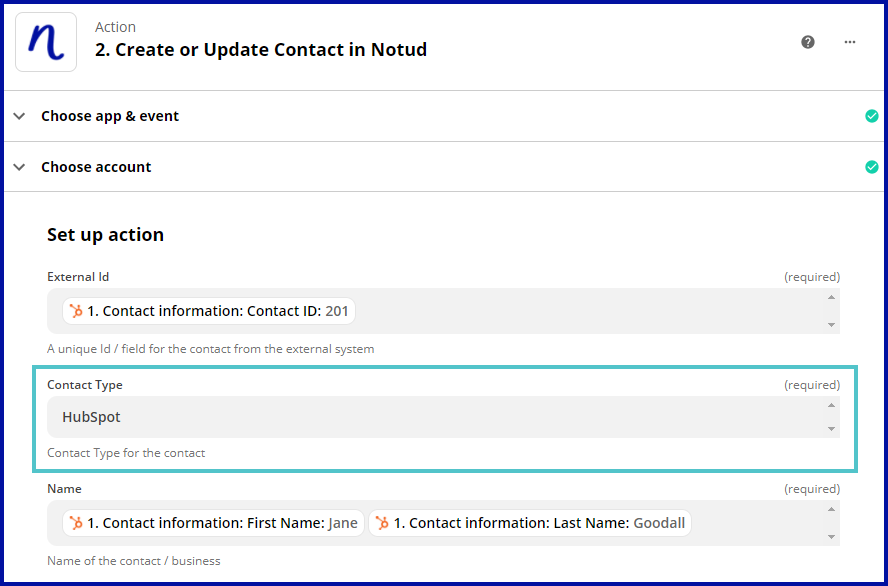
2. Run the Zap
Run the test to make sure the zap works
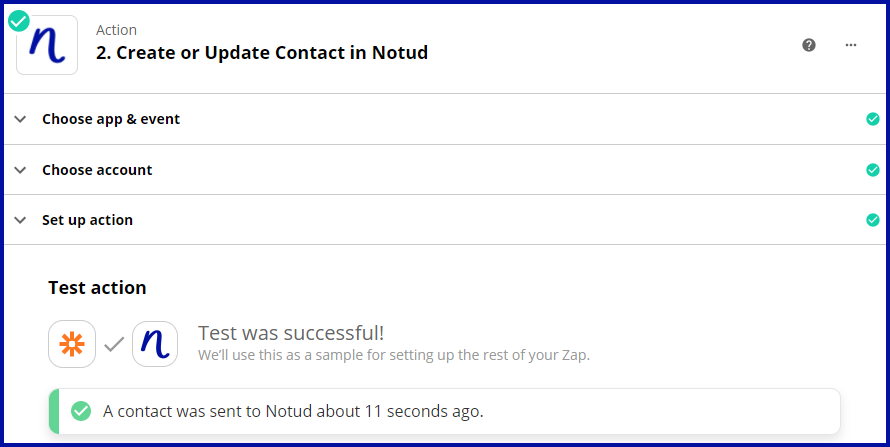
Check that the contact type has been created
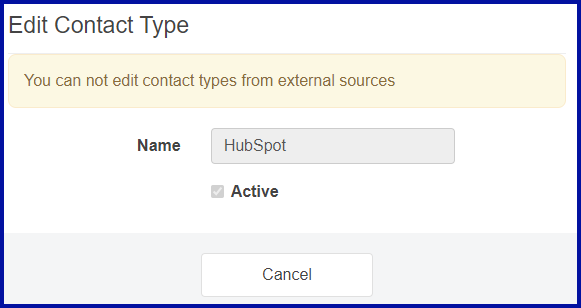
Finally turn on the zap
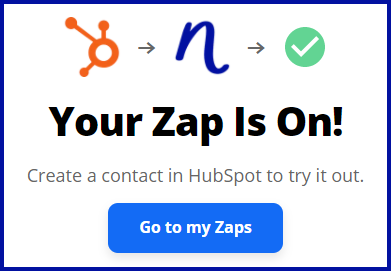
NOTE: You shouldn't be able to edit the contact type as it is a Zapier integration contact type.
3. Bulk import your contacts
You can now bulk export your contacts from your CRM and bulk import into Notud. Here is more information on how to manually bulk import contacts from a CSV
NOTE: Make sure when you bulk import your contacts to match the ContactTypeName to the one you created in your Zap.
Done!
Once you've imported your contacts, you'll be able to update them in HubSpot (CRM) and it'll automatically update in Notud!
