Here are some quick tips to help you add a new Team Member to Notud.
Steps to add a new Team Member
Go to Settings ➡ My Team ➡ Manage Teams
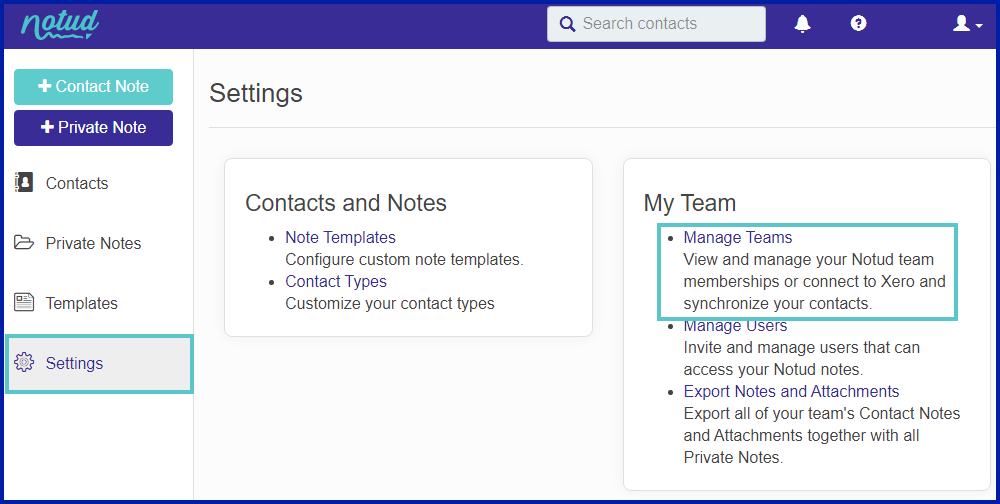
Select Manage team members
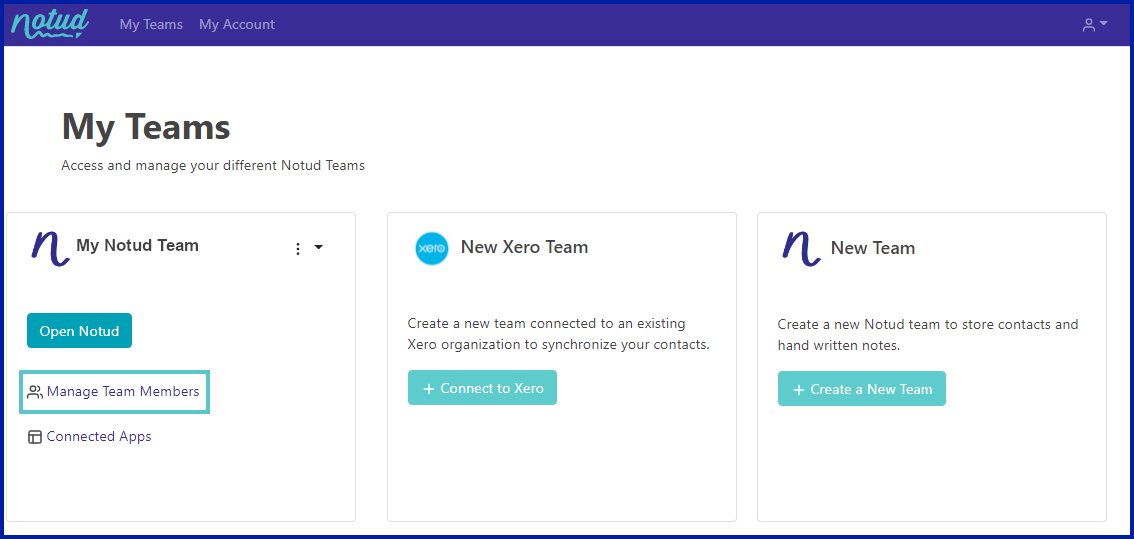
Note: Make sure you select the correct team account (if you have more than one).
Select Invite Team Member
Need more user allocation? Click here to increase/decrease user allocation.
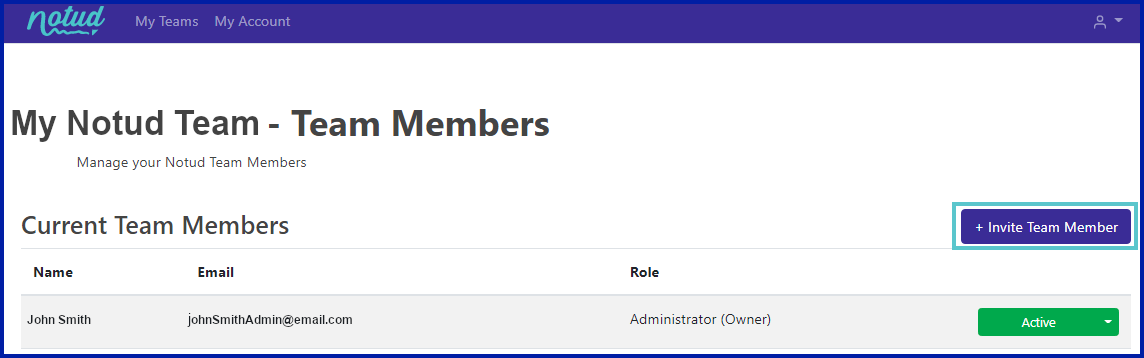
Enter the details for the new team member*
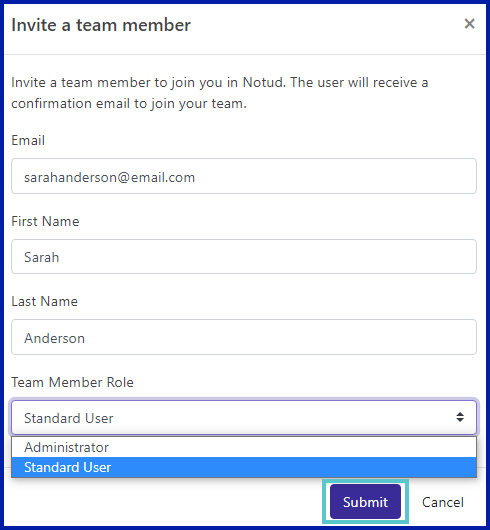
Note: Make sure to select the appropriate role: Standard or Administrator
*If you are adding a team member from Xero, XPM or WFM make sure you use their email address associated with that integration.
DONE!
The new team member will receive an email to activate their account and set a password.
