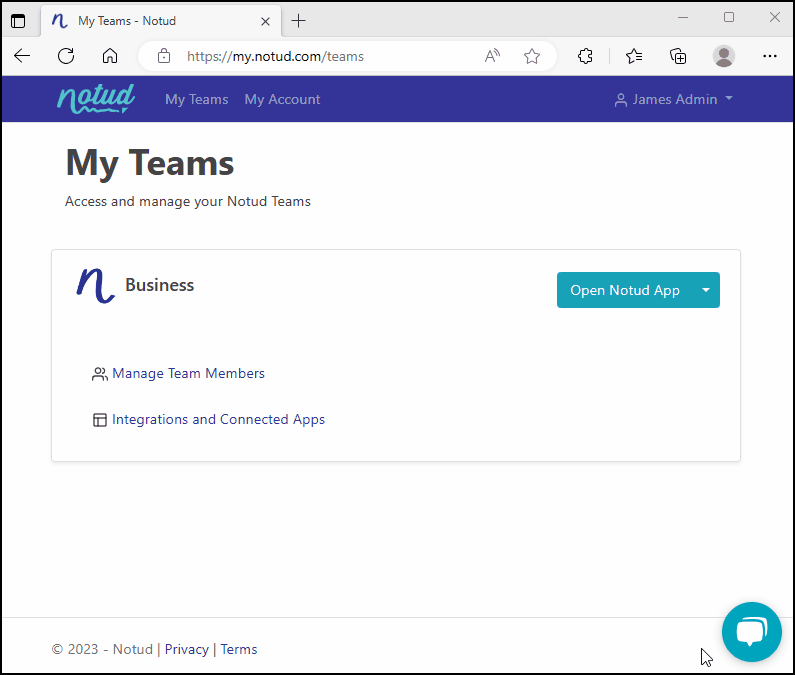Connect your Xero Practice Manager (XPM) to your Notud team
If you don't have a Notud account, you can create an integrated XPM team when you sign up to Notud with your Xero Practice Manager credentials - Click here to sign up.
We recommend connecting your XPM to Notud and sync your contacts. This allows XPM to be the source of truth for your contacts.
Already have a Notud account?
- Sign in to Notud
- Go to My Teams page
- Click 'Integrations and Connected Apps'
- Select 'Xero Practice Manager'
- Follow this to complete the setup