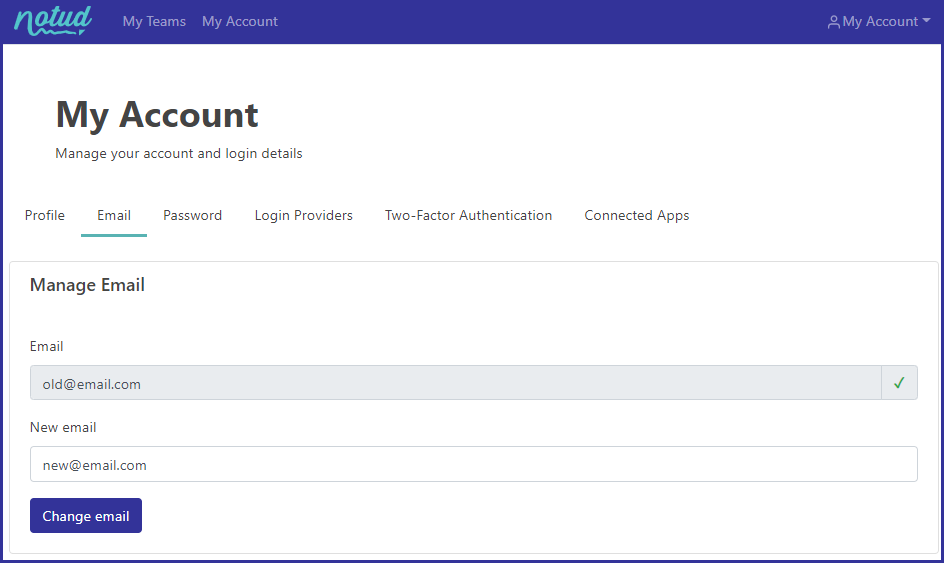- Help
- Pricing and Account Management
- Account Management
Update email
How to update your email
Log in with your existing email, go to My Account and select Email - click here.
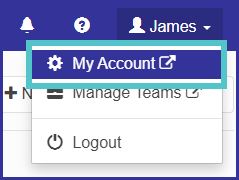
Enter your new email in the field and click Change email. You will receive an email confirmation to your old email letting you know the email has been updated.