Enable 'pen mode' for a first class writing experience
With 'pen mode' enabled, we prioritise input from the pen. This will allow you to rest your hand on the screen as you write and use your finger to scroll up and down. This works with a range of devices that have a dedicated pen (e.g. Apple iPad Pro, Samsung Galaxy and Surface Pro range).
Benefits:
- Hold your device like a clipboard without making marks
- Rest your hand/palm on the device while you write without making marks
- Scroll up and down with your finger
- Cleaner and faster handwriting experience.
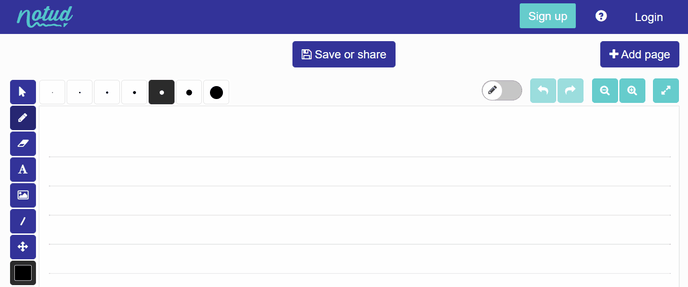
Don't have a pen enabled device just yet?
That's okay, you can use your finger or mouse by turning off the 'pen mode' toggle button.
