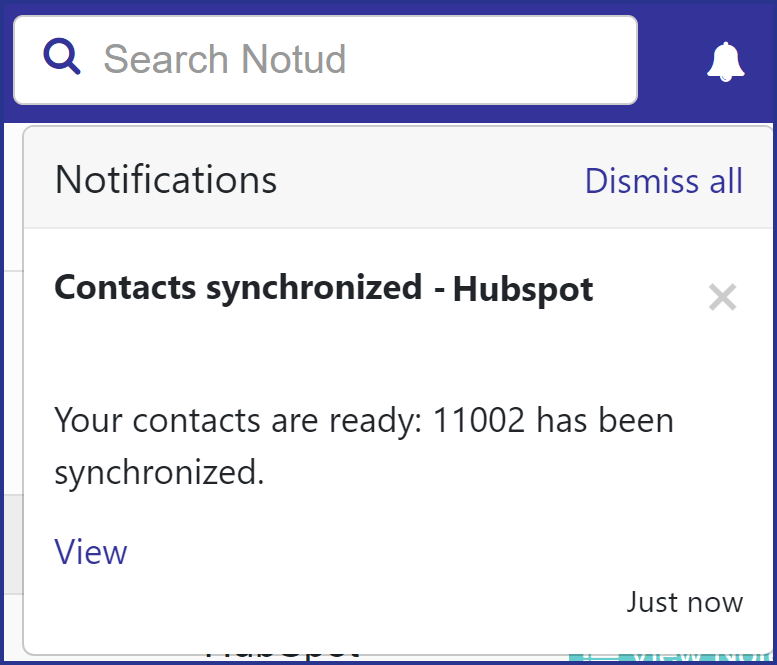Integrate Notud and HubSpot so you can send your handwritten notes to HubSpot Contacts
Before you get started:
- To get started with the integration you'll need to create a Notud account: Sign Up.
- Make sure you are logged into your HubSpot account.
Integrate HubSpot:
Go to My Teams, and under the your organization; select Integrations and Connected Apps.
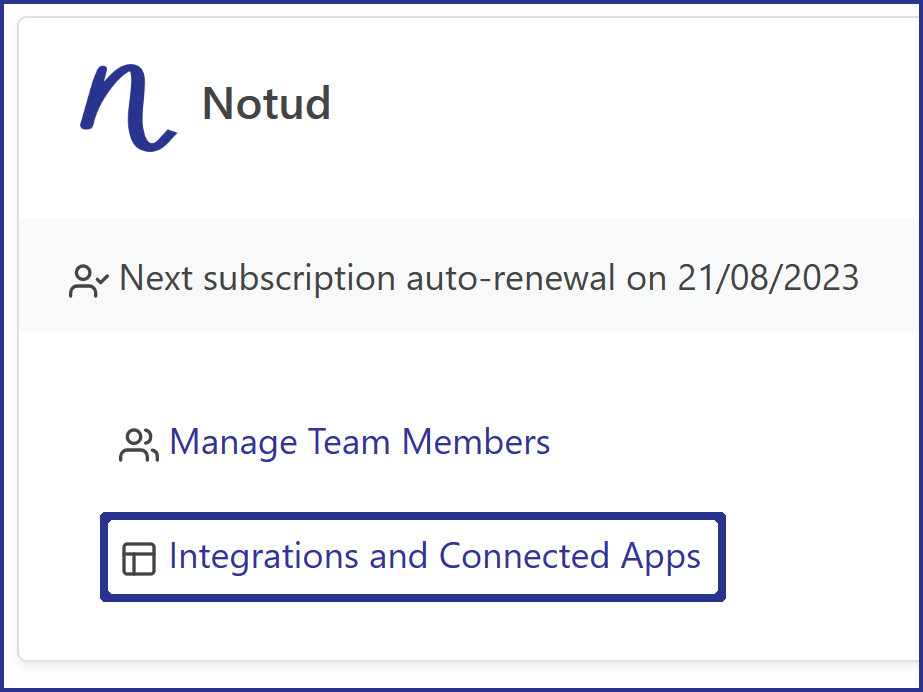
Under CRM System integrations - HubSpot; select Connect:
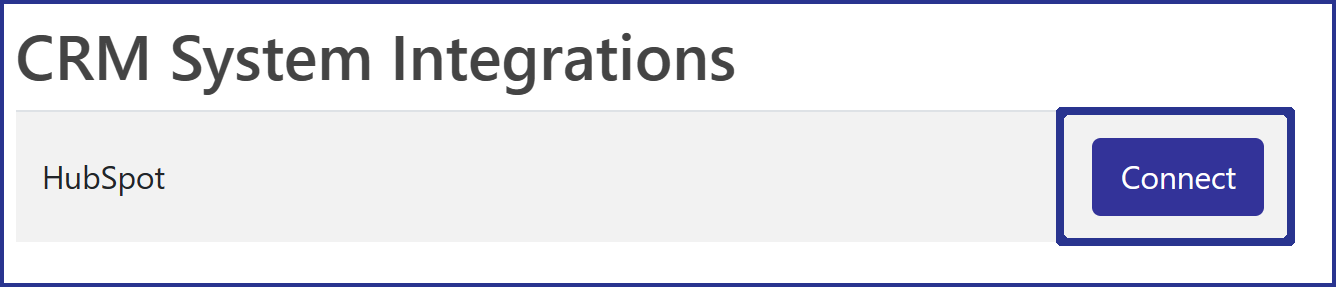
This will redirect you to your HubSpot instance. Select the HubSpot account you'd like to integrate and select Choose Account (most users will only have one HubSpot instance).
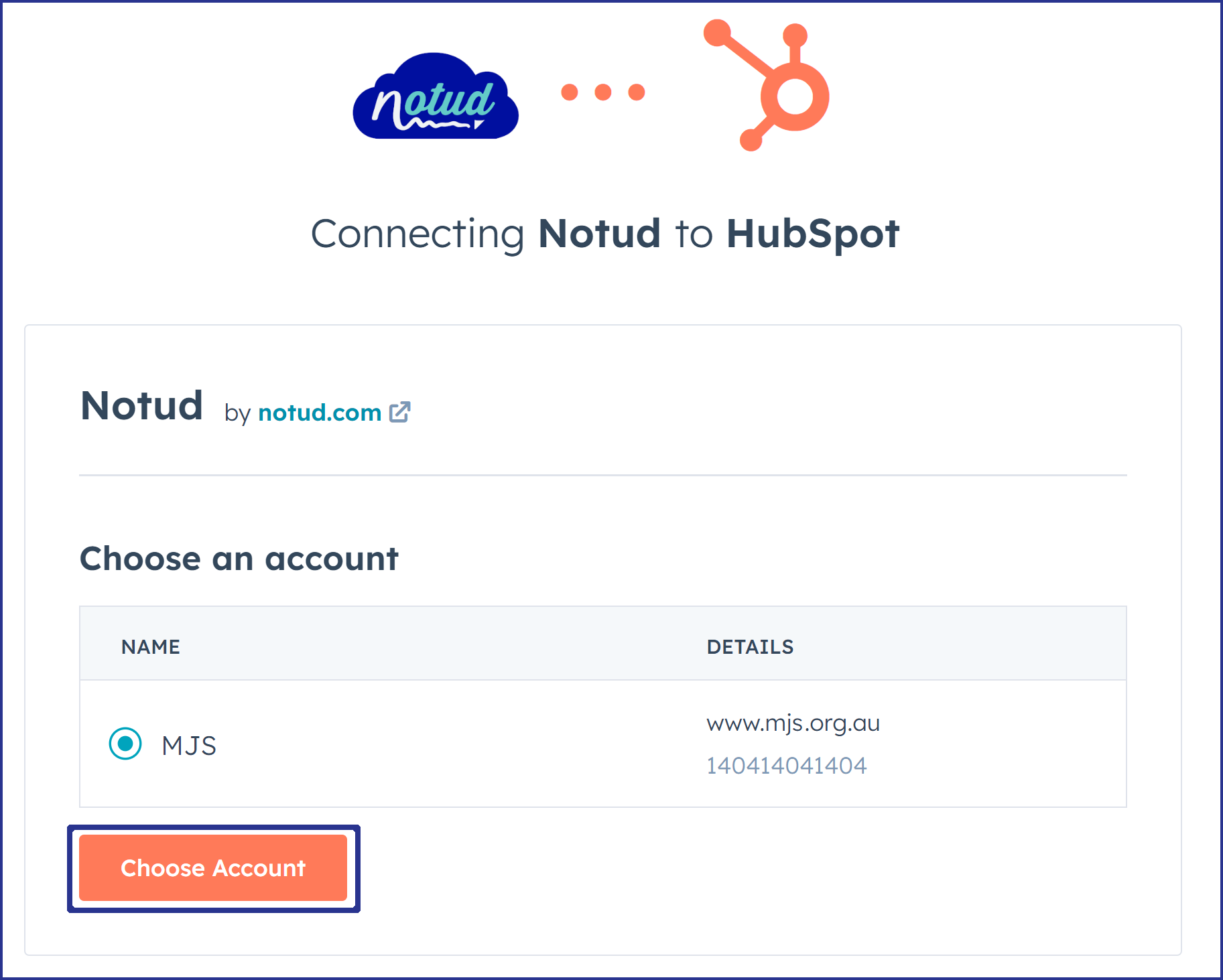
Select Connect app.
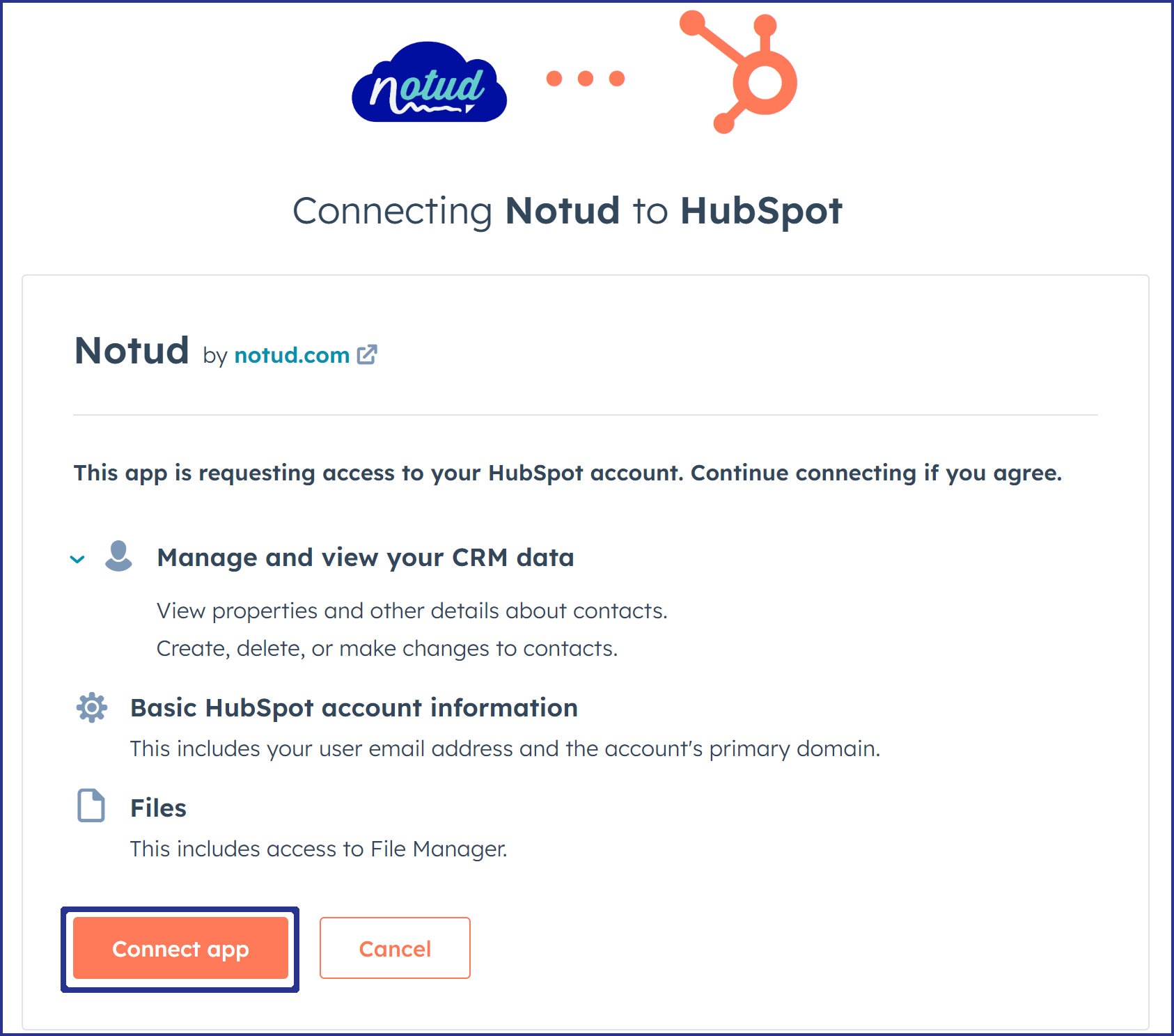
You'll receive a popup message when successfully connected.
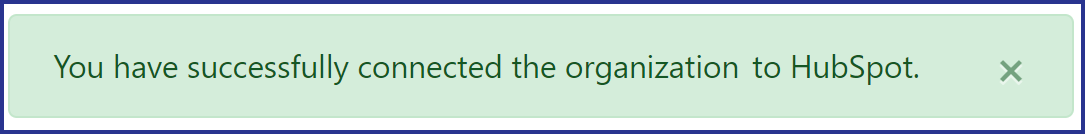
Your contacts will now be synchronized from HubSpot to Notud. This can take several minutes to synchronize. You'll receive a notification and an email when the synchronization is complete.