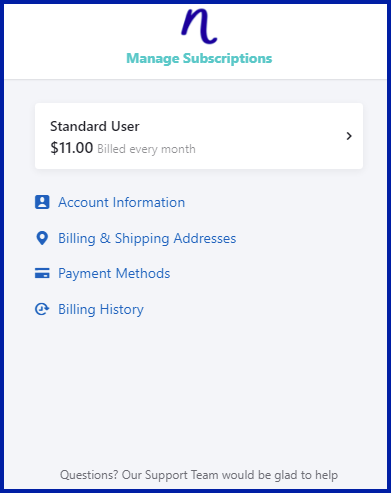Steps to update your billing details, email address and credit card
You can manage your team and billing details from the team page.
Click on your name in the top right and click Manage Teams
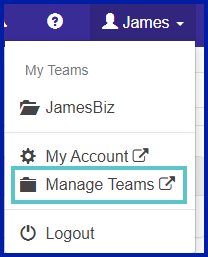
Click on billing to manage your details
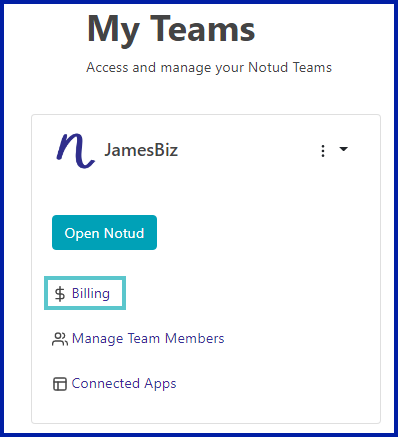
Follow the prompts to update your information:
- Account information - Update your name and email for billing
- Billing & Shipping Addresses - Update your billing address and phone number
- Payment Methods - Update your credit card details
- Billing History - Download you previous billing invoices.