- Help
- Pricing and Account Management
- Account Management
How to subscribe
Steps to subscribe
You can create a subscription through the teams page.
Go to Manage Teams.
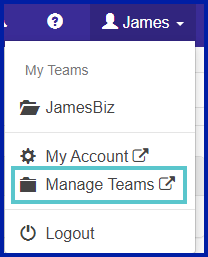
Click on Subscribe now! to manage your details.
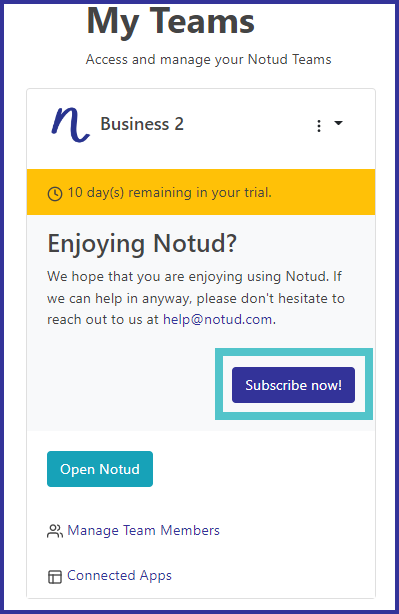
Enter your details and click next
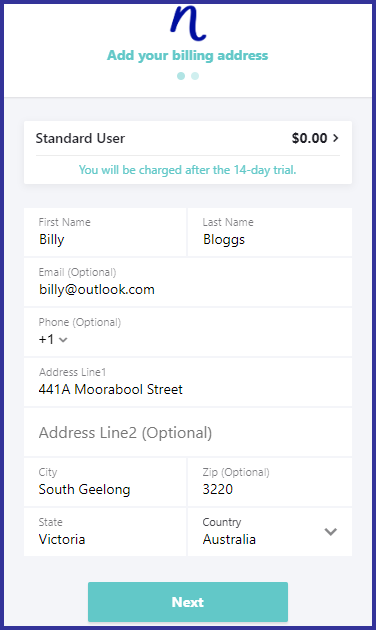
Click on standard user to enter a coupon if you have one
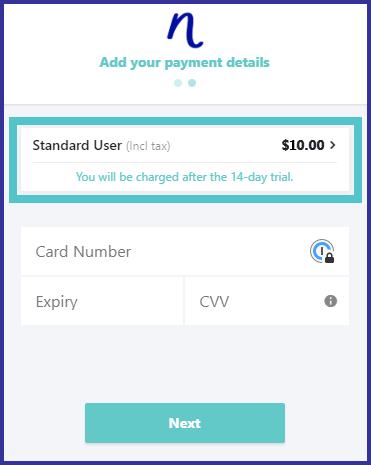
Finally, enter you card details and click next and Subscribe
