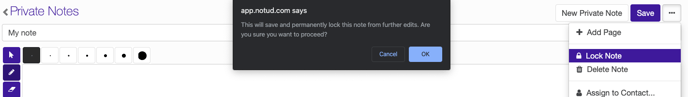- Help
- Using Notud
- Notes
How to lock a note
Here is a guide on how to permanently lock a note to prevent any further changes.
Locking a note prevents anyone from making any further changes to the note (you can still view the note). Once locked, a note cannot be unlocked.
To lock:
In your note, select the ellipsis to expand the menu, select Lock Note, and then confirm in the pop up.
Please note this a permanent option and you cannot undo this action.
.png?width=565&name=Settings%20(28).png)
.png?width=545&name=Settings%20(34).png)