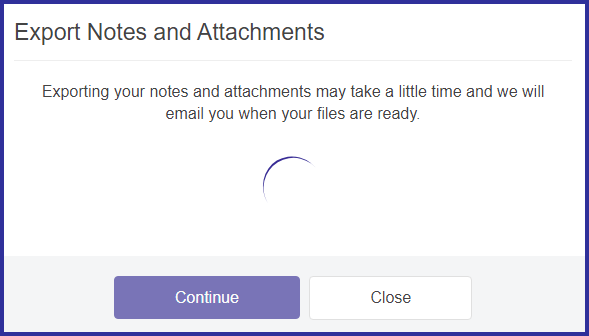Export a single Client Notes and Attachments
Go to the contact you'd like to export and click Export Contact
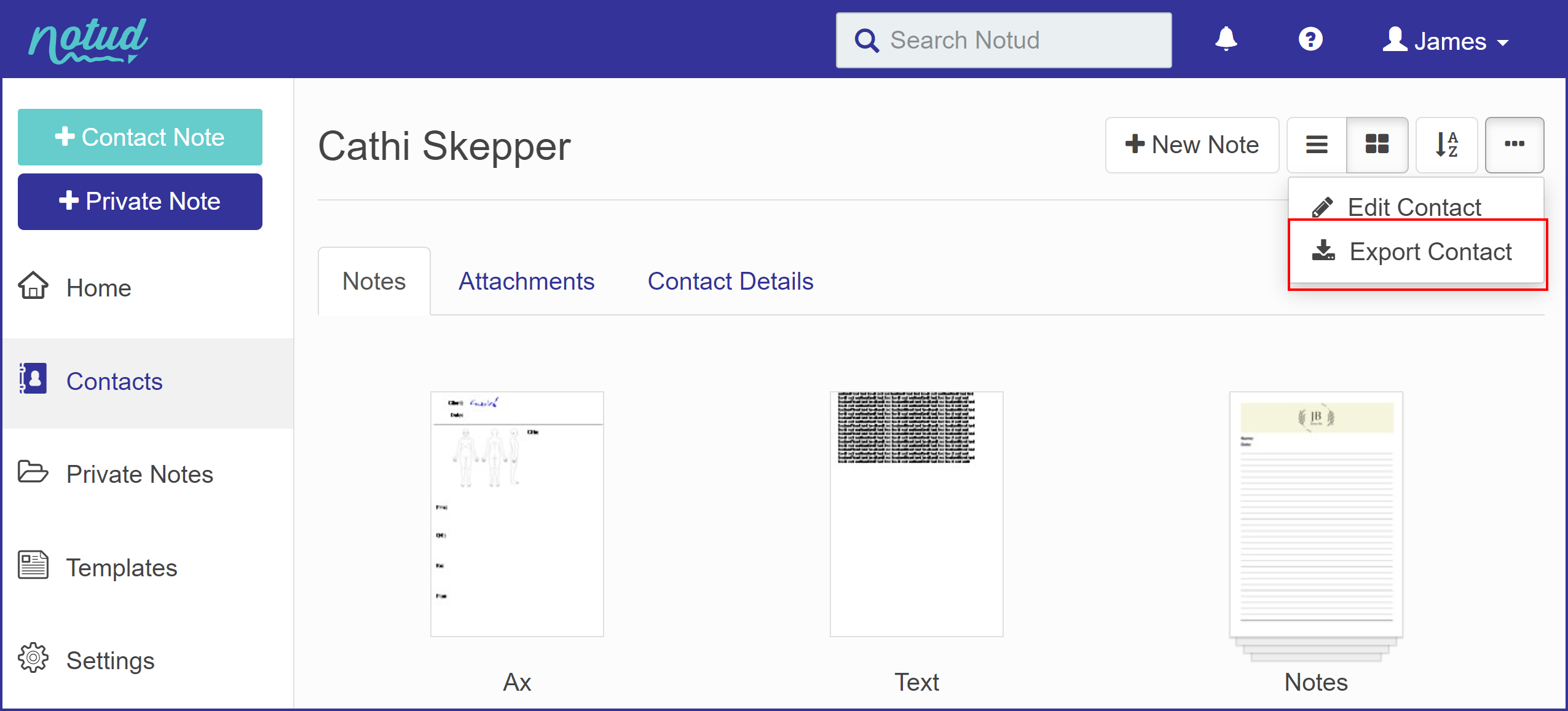
Click continue
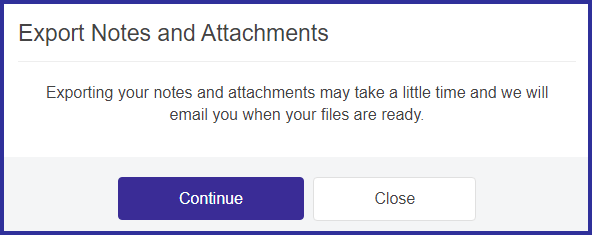
NOTE: Please be patient as this this process will take some time to complete.
Take note of your Security Code and click OK
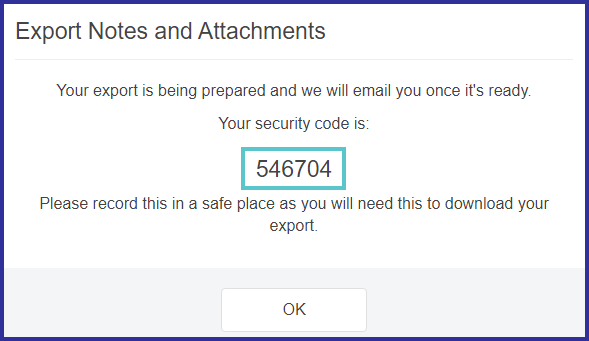
NOTE: Make user you keep this one time code as you'll need this to download your export.
Check your email
You'll then receive an email once your export has been completed. Depending on the size of the data the export this email could take a few minutes or a few hours. Click on the link and enter the password you saved from earlier.
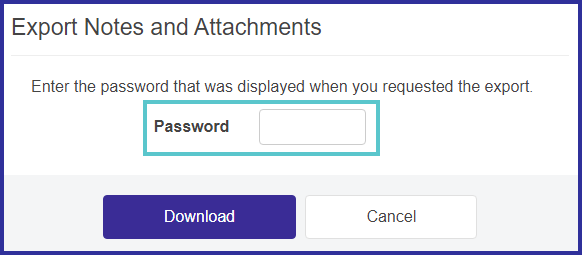
Click download and store your export somewhere safe. Done!
NOTE: If you are experiencing a loading screen, please be patient as this process will take some time to complete. If it has been several minutes you can refresh the browser and try again.