- Help
- Using Notud
- Create and Customise a new Note Template
How to deactivate a note template
Here is a quick guide to deactivate a note template to prevent it from being available when creating a new note.Go to Settings ➡ Notes ➡ Note Templates, select a template, then click the three ellipses in the top right to deactivate the template. You can also re-activate a template in the same way if it has been deactivated.
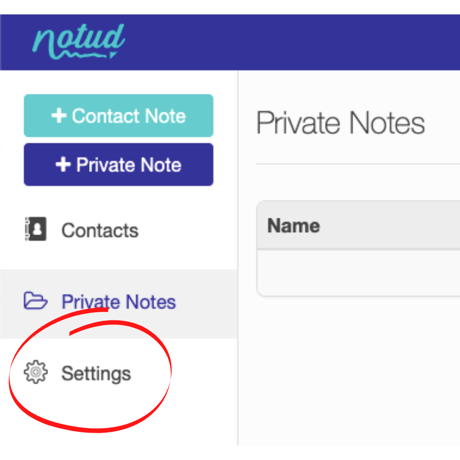
.png?width=482&name=Settings%20(1).png)
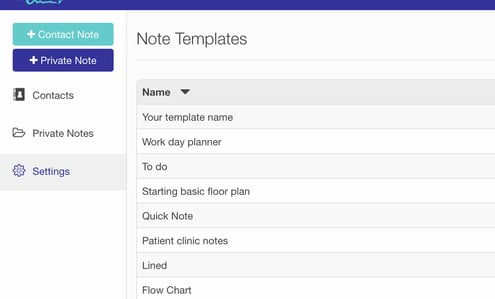
.png?width=522&name=Settings%20(15).png)
.png?width=540&name=Settings%20(16).png)
.png?width=560&name=Settings%20(17).png)
