When you are logged in to Notud, click on 'Contact Note' or 'Private Note'
Create a new Contact Note
When you are logged in to Notud, on the left hand side of the page click on 'Contact Note'.
Select your Contact.
Select the template or a blank page you would like to use.
Start writing with the handwriting or typing tool.
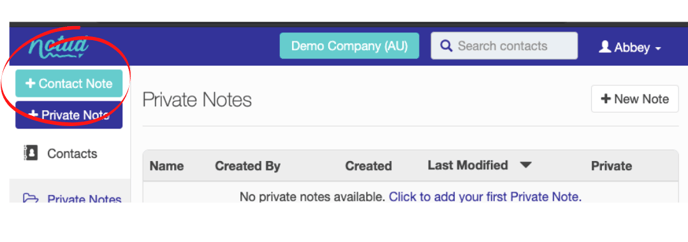
-1.png?width=688&name=Settings%20(2)-1.png)
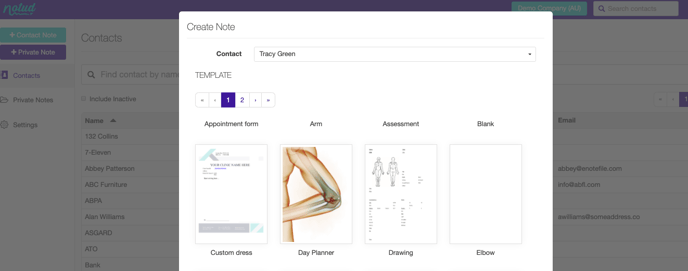
-1.png?width=519&name=Settings%20(3)-1.png)
Create a new Private Note
When you are logged in to Notud, on the left hand side of the page click on 'Private Note'.
Start writing with the handwriting or typing tool.
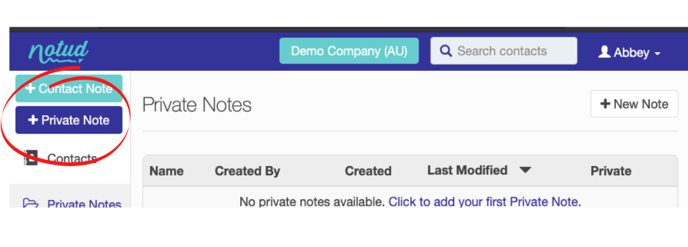
-1.png?width=499&name=Settings%20(3)-1.png)
