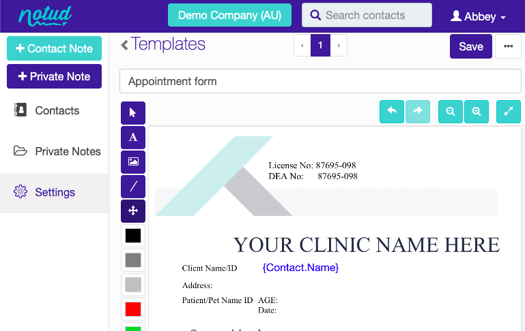Here is a quick guide to add custom fields such as client name, date of birth and note created date onto a note template.
1. Open or create a new note template in settings (go to Settings ➡ Clients and Notes ➡ Note templates).
2. Use the text tool to select an area on the template to insert the field and click to add a textbox.
3. Select which field to add from the dropdown and click Insert. You can add multiple fields inside a textbox.
4. Save when done and the areas with { } brackets will auto-populate with the given field when creating a new note.
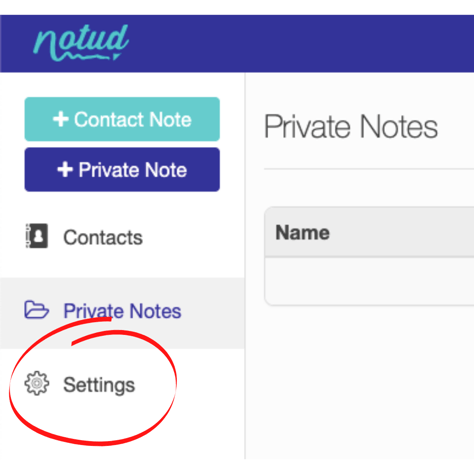
.png?width=488&name=Settings%20(1).png)
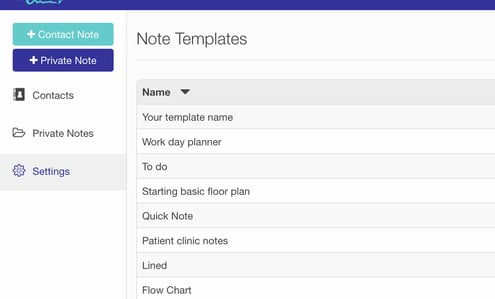
.png?width=504&name=Settings%20(19).png)
.png?width=514&name=Settings%20(20).png)
Name placement example:
.png?width=514&name=Settings%20(21).png)