- Help
- Using Notud
- Create and Customise a new Note Template
Edit an existing Template
Edit an existing template
From the Notud home page, go to Templates:
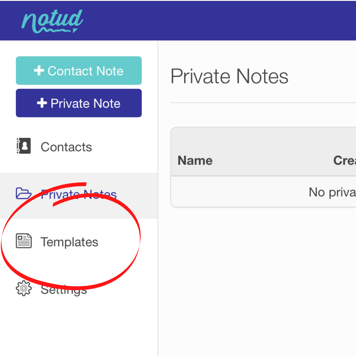
Select template you would like to update.
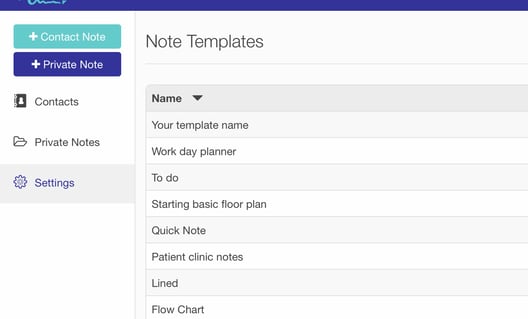
To update an element already in the template, select the curser button and then select the item you would like to change.
-1.png?width=688&name=Settings%20(7)-1.png)
Make changes and Save.
-1.png?width=540&name=Settings%20(9)-1.png)
