If you no longer wish to use/see a Notud team on the team management page, you can archive the team.
Before you archive a team, please ensure you have cancelled any active subscriptions and disconnect from any app integrations (if you have them).
Steps to archive a team
Go to Settings ➡ My Team ➡ Manage Teams
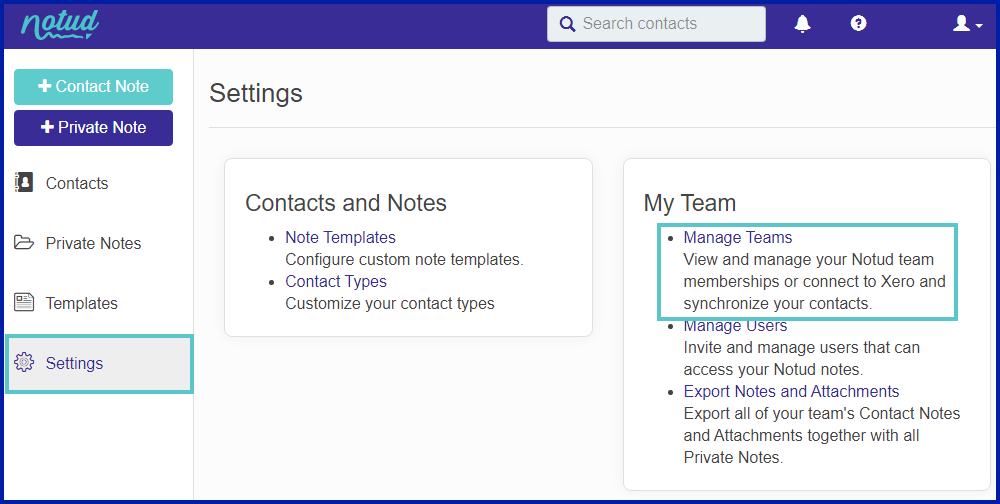
Select the drop-down menu from the top right corner of the team you wish to archive and select Archive Team.
On the pop-up dialog box confirm you wish to archive by selecting the Archive button
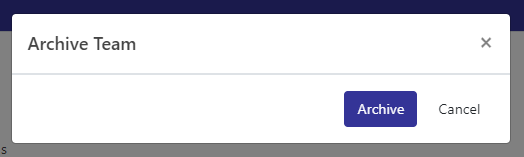
Your team has now been archived.
